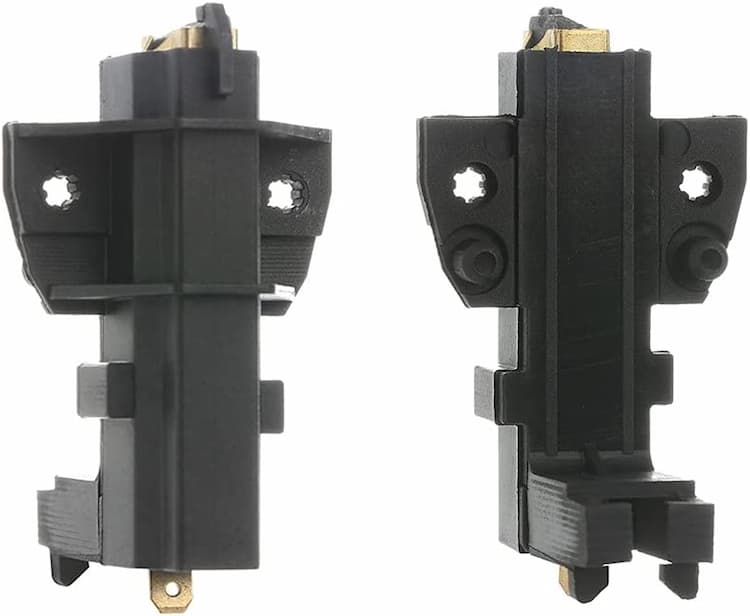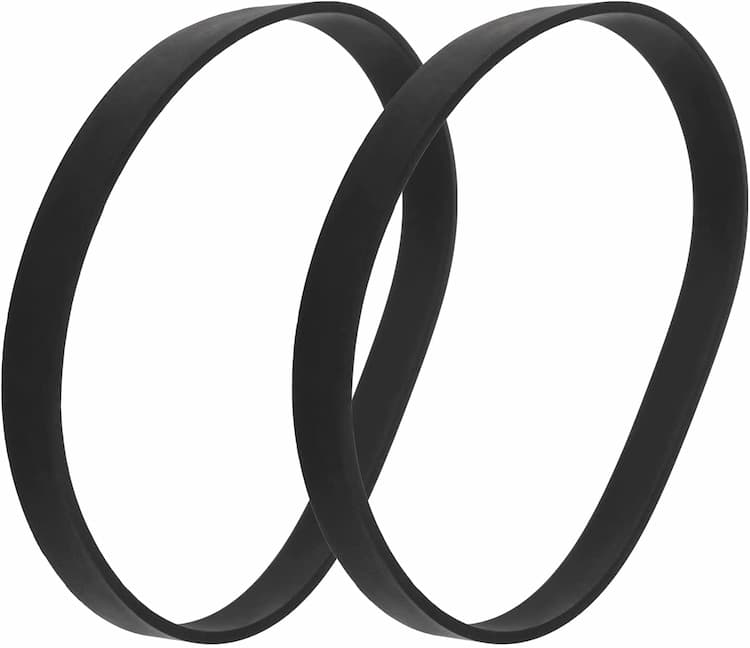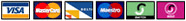Beko Washer Buttons

Understanding the Beko Washing Machine Control Panel and Buttons
Beko washing machines are designed with a user-friendly control panel that makes laundry simpler. Knowing what each button and light does helps you select the right settings and solve small problems without stress.
Programme Selection Knob
This is the main control for choosing your wash cycle. You’ll find settings for cotton, synthetics, wool, delicate items, and more. Select a programme based on fabric type, how dirty the clothes are, and how full the drum is. Symbols around the dial match the options in your user manual, making it easy to pick the right one.
Spin Speed Adjustment
This button lets you adjust how fast the drum spins. Lower speeds are gentler on delicate fabrics like silk or lace, while higher speeds remove more water—great for towels and jeans. For example, 800 rpm works well for wool, while 1400 rpm is ideal for thicker items.
Temperature Adjustment
You can change the wash temperature to suit your laundry. Cooler washes (30°C or lower) are energy-efficient and protect colours. Warmer temperatures (40–60°C) are better for bedding, towels, and baby clothes that need a deeper clean.
Start / Pause / Cancel Button
Press this to start your selected programme. You can pause mid-cycle if you forget to add something. If you need to stop completely, hold the button to cancel the cycle and reset the machine.
Delay Start (+/- Buttons)
These buttons allow you to delay the start of your wash—handy if you want it to finish when you’re home or during cheaper energy times. You can usually set it in hourly steps, up to 24 hours in advance. It also prevents laundry from sitting wet for too long.
Auxiliary Function Buttons
Depending on your model, you may have extra options like Prewash, Quick Wash, Rinse Plus, or Extra Water. These help you tailor the wash to your needs. For instance, Prewash is ideal for heavily soiled clothes, and Rinse Plus is great for those with sensitive skin or allergies. Small lights usually show when these extras are activated.
On/Off Button
This powers the machine on or off. Simple and essential.
Showing the single result