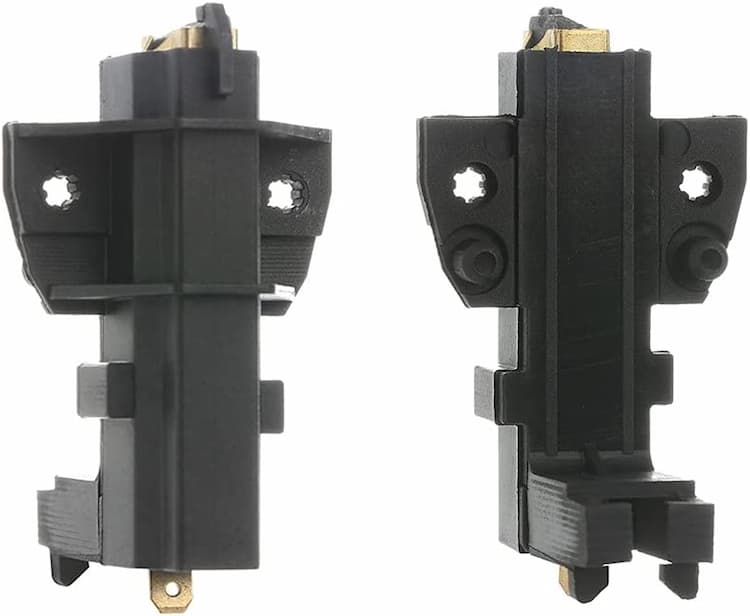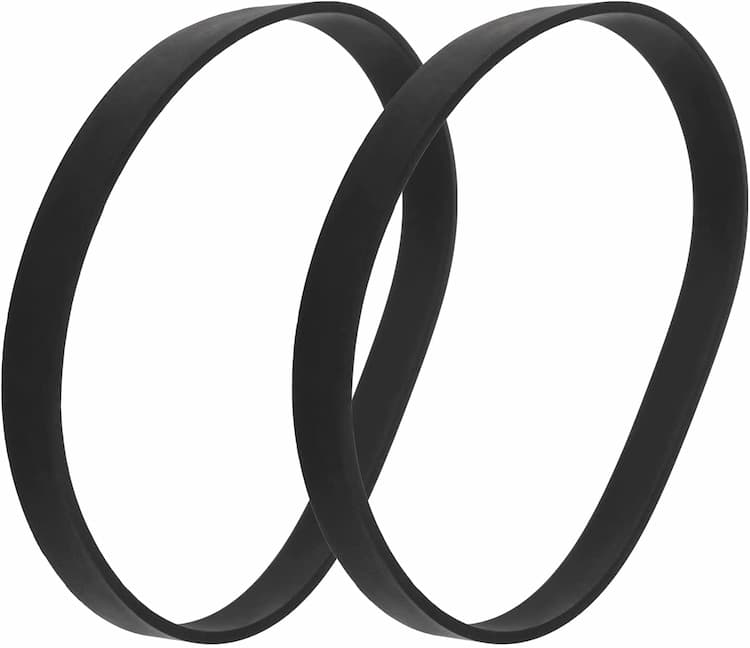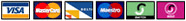Hoover Washer Carbon Brushes

Hoover Washing Machine Carbon Brushes: What They Do and When to Replace Them
If your Hoover washing machine has stopped spinning or shows an E08 error, worn carbon brushes may be to blame. These small parts play a big role in helping the motor turn the drum—without them, your washer simply can’t do its job properly.
Here’s what carbon brushes do, how to spot when they’re worn out, and how to replace them yourself.
What Are Carbon Brushes and Why Are They Important?
Carbon brushes deliver electricity to the motor’s rotating parts. They make contact with the commutator to power the drum during the wash and spin cycles.
Because they’re made of carbon and constantly rub against the motor, they wear down over time. When they do, the motor can’t run properly.
Worn carbon brushes can cause:
- The drum to stop spinning altogether
- Intermittent or weak spinning
- Crackling sounds or visible sparks from the motor area
Common Signs Your Carbon Brushes Need Replacing
- The machine fills and drains, but the drum doesn’t turn
- The drum turns only now and then
- Sparks or crackling noises from the bottom of the machine
- Clothes stay wet at the end of the cycle because it didn’t spin
Do any of these sound familiar? If so, it’s time to check your brushes.
Error Code E08: A Clear Warning Sign
On Hoover washers, the E08 error code usually points to worn-out carbon brushes.
You’ll often see this code alongside:
- A non-spinning drum
- Incomplete cycles
- Poor spinning performance
Tip: Try replacing the carbon brushes first before paying for a more expensive motor repair.
What Replacing Carbon Brushes Can Fix
Replacing the brushes solves several issues:
- No drum movement
- Erratic or weak spinning
- Motor-related error codes, especially E08
- Loud crackling or sparking noises
This simple fix can bring your washer back to life—and save you from buying a new one.
How to Replace Hoover Washer Carbon Brushes (DIY Guide)
- Unplug the machine from the mains
- Remove the back panel to access the motor
- Take off the drive belt and unplug motor wires
- Unscrew and remove the motor
- Locate the carbon brushes on each side (in black casings)
- Disconnect the wires and unscrew the brushes
- Check the brushes—if they’re short, uneven, or worn, replace them
- Clean the commutator with a scourer or fine sandpaper
- Fit the new brushes and reassemble the motor
- Reinstall everything in reverse order
Safety reminder: Always disconnect the appliance from the mains before starting any repair.
In Summary
Carbon brushes are essential for the motor to function. If your Hoover washing machine isn’t spinning, or shows the E08 error code, replacing worn brushes is often the quickest and cheapest fix.
Think your motor’s gone? Check the brushes first—you might save yourself a costly repair.
Showing all 5 results